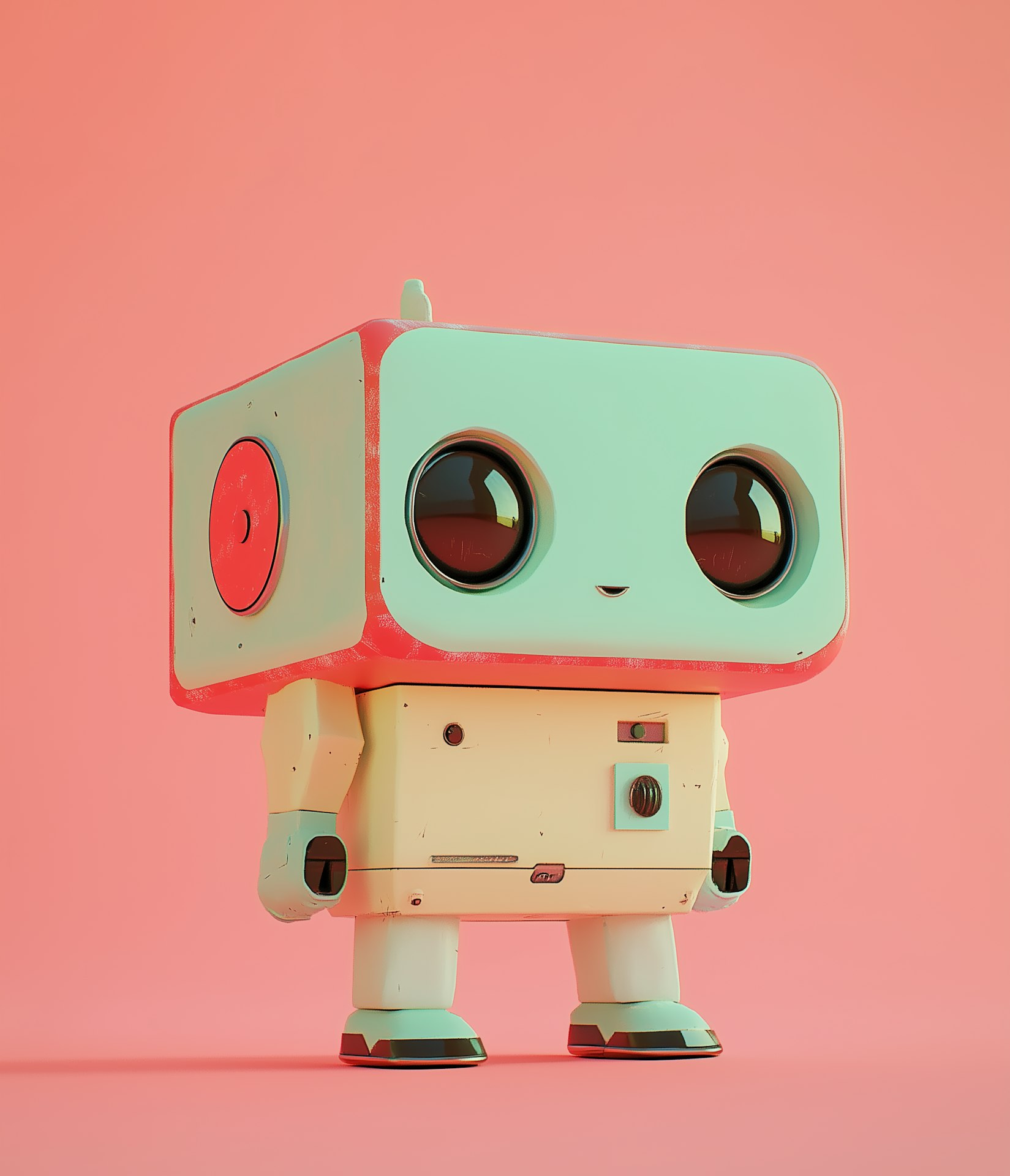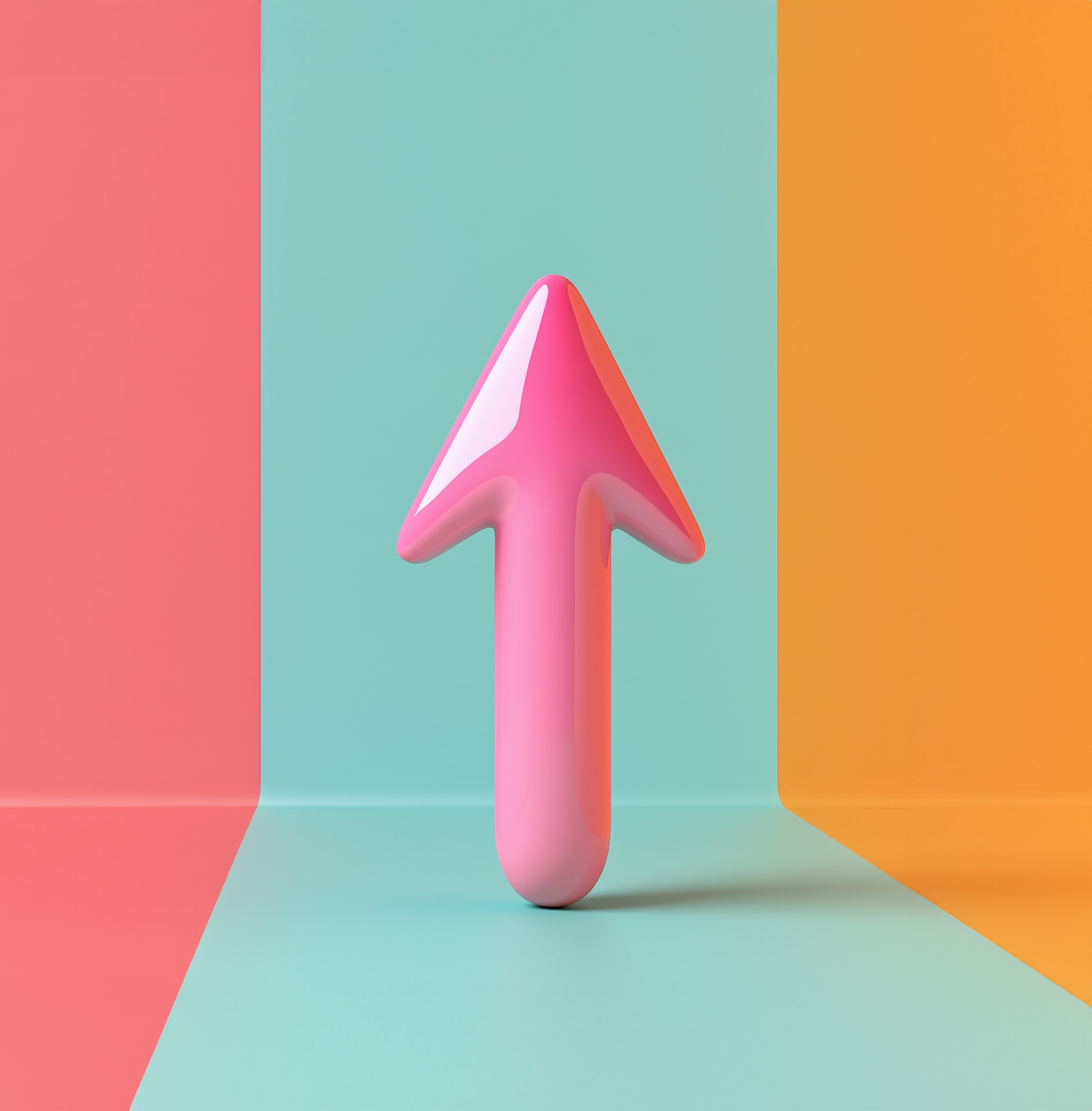Product Update: Introducing Our New AI-Powered Features!
News & Insights
8 Min Read
We're excited to announce a major update to our platform that will revolutionize the way you manage your business! At [CodeeAi], we are committed to constantly improving our service to help you stay ahead of the competition. In this release, we’ve introduced several AI-powered features designed to make your work smarter, faster, and more efficient.
Step 1: Choose an AI-Powered Marketing Tool
The first step is selecting the right AI-powered tool that suits your marketing needs. There are plenty of options available, from tools that help with content creation to platforms that optimize ad campaigns or email marketing.
Popular tools include:
HubSpot: An all-in-one platform for CRM, content management, and marketing automation.
Mailchimp: Great for automating email campaigns and tracking customer interactions.
Jasper AI: An AI content generator that can help you create blog posts, ad copy, and more.
Tip: Make sure to choose a platform that integrates well with your existing systems, such as your website or CRM.
Step 2: Set Up Automated Email Campaigns
Email marketing is one of the most effective ways to engage with your customers. AI can help you set up personalized email sequences that are automatically triggered by customer behavior, ensuring you’re reaching the right audience at the right time.
Segment your audience based on customer behavior, preferences, or purchase history.
Create a series of email templates for different stages of the customer journey (welcome emails, abandoned cart reminders, follow-ups).
Use AI to personalize content: Most platforms allow you to personalize subject lines, body text, and recommendations based on customer data.
Set triggers: Define specific actions that will trigger these emails (e.g., when a customer signs up or makes a purchase).
Example: If a customer abandons their cart, an AI-powered system can automatically send a follow-up email encouraging them to complete their purchase.
Step 3: Automate Social Media Posts
Managing multiple social media platforms can be time-consuming, but AI tools like Buffer and Hootsuite allow you to automate your posts, analyze audience engagement, and even suggest optimal times to post.
Create a content calendar: Plan out your posts for the week or month ahead.
Schedule your posts: Upload your content (images, videos, or articles) and let the AI tool post at the best time for engagement.
Use AI for post recommendations: Many platforms will analyze which types of posts perform best and recommend what content to share next.
Tip: Use AI to automatically respond to comments or questions on your posts, saving you valuable time.
Step 4: Personalize Customer Journeys with AI
AI can help you design personalized customer journeys by analyzing how customers interact with your brand. This includes tracking website visits, email clicks, or purchases and then using that data to tailor the experience for each individual.
Set up AI-driven workflows: These workflows can automatically guide a customer through their journey based on their actions. For example, a customer who visits your pricing page might receive an email with a special offer the next day.
Create dynamic landing pages: AI tools can adjust landing page content based on the user’s location, behavior, or preferences, providing a more personalized experience.
Analyze behavior: Use AI to monitor user behavior and predict their next steps, so you can offer timely suggestions or promotions.
Example: When a customer interacts with a particular product on your website, AI can automatically send them follow-up emails with relevant product recommendations.
Step 5: Optimize Ad Campaigns with AI
Running effective ad campaigns is challenging, but AI can help optimize your advertising by adjusting bids, targeting specific audiences, and analyzing performance in real-time.
Choose a platform like Google Ads, Facebook Ads, or AdRoll, which integrates AI for ad management.
Set up your campaigns with targeting parameters (demographics, location, interests).
Let AI handle optimization: AI will adjust your ad spending based on performance, making sure your ads reach the right audience at the best time.
Analyze results: AI-driven tools will offer insights into what’s working and what isn’t, so you can make informed decisions on future campaigns.
Tip: AI can also run A/B testing for you, automatically testing different versions of your ads to see which performs best.
Step 6: Generate AI-Driven Reports
Once you have your marketing automation in place, you’ll want to monitor performance. AI can create reports based on data from your campaigns, providing you with actionable insights.
Go to the reporting dashboard of your AI-powered tool.
Select key metrics: Choose what you want to measure, such as email open rates, social media engagement, or ad conversions.
Review AI-generated insights: AI tools can offer suggestions on how to improve your campaigns based on the data they collect.
Example: If AI notices that your email open rates are low, it may suggest testing new subject lines or sending at different times.
Final Thoughts
Automating your marketing with AI is an excellent way to save time, personalize customer interactions, and optimize performance across all your channels. By following this step-by-step guide, you can set up AI-powered email campaigns, automate social media posts, personalize customer journeys, and run smarter ad campaigns—all while gaining valuable insights to drive better results. With the right tools in place, you’ll be able to focus more on strategy and creative work, knowing that AI is handling the heavy lifting.
Join our newsletter list
Sign up to get the most recent blog articles in your email every week.